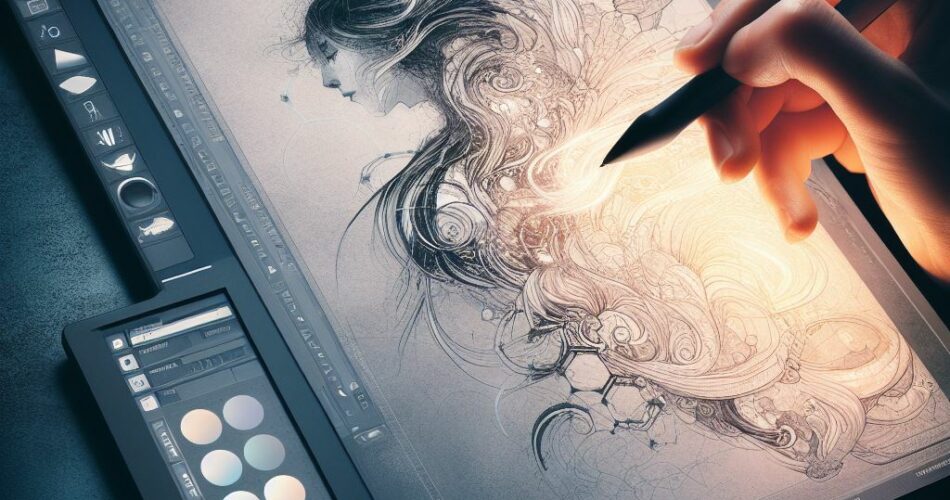Table of Contents
Introduction
Digital drawing has revolutionized the art world, offering a vast canvas for creativity and innovation.
The inking phase is crucial, turning rough sketches into polished art. This comprehensive guide will walk you through the process of inking a digital drawing, highlighting key strategies and tips to enhance your digital artistry.
Key Takeaways
- Understanding the digital inking tools available.
- Techniques for creating smooth and precise lines.
- The importance of layer management while inking.
- Utilizing pressure sensitivity for dynamic strokes.
- Tips for adding depth with varied line weights.
Inking Tools and Software
The digital artist’s toolkit is brimming with software options like Adobe Photoshop, Procreate, and Clip Studio Paint, each with unique brushes and settings tailored for digital inking. Explore and select tools that complement your style.
Preparing Your Canvas
Begin with a high-resolution canvas to ensure clarity in your lines. A clean sketch layer is vital; reduce its opacity to serve as a non-intrusive guide.
Layer Management
Layers are your best friend in digital drawing. Keep your inking separate from the sketch. This allows for easy edits without affecting the underlying work.
Line Art Techniques
- Steady Strokes: Use a graphics tablet with a stylus to create fluid lines. Employ stabilizers present in your software to smooth out strokes.
- Pressure Sensitivity: Harnessing this feature will add life to your lines, varying thickness based on the pressure you apply.
- Line Weight Variation: Thicker lines can indicate shadows or foreground objects, while thinner lines suggest distance or light.
Shading and Texturing
Shading gives dimension.
Use textured brushes for variety and layer blending modes for shadows and highlights without altering your base inking.
Refining Your Work
Zoom in to clean up any stray marks or wobbly lines. Patience here can elevate your drawing significantly.
Finishing Touches
Consider a final pass to add any missed details that will bring your image to a professional level.
Conclusion
Digital inking is an art that requires practice.
The tools and tips provided here serve as a foundation for you to build upon.
As technology evolves, so too will the techniques, but the core principles of patience, practice, and precision will remain the cornerstones of great digital art.
FAQ Section
Q: What’s the best pen pressure setting for digital inking?
A: It varies by artist; experiment with settings to find what gives you the most control for smooth line art.
Q: How do I correct mistakes in digital inking?
A: Use the undo function or erase. On separate layers, mistakes can be easily corrected without disrupting other work.
Q: Can I mix inking styles in one drawing?
A: Absolutely! Combining styles can add a unique flair to your art.